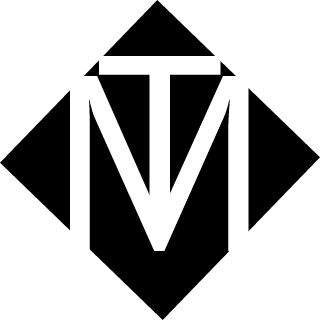© 2019 ESQUIREMAG.PH, ALL RIGHTS RESERVED
Hide Your Messy Background During Online Conference Even Without a Green Screen
by MARIO ALVARO LIMOS | 23 HOURS AGOShares
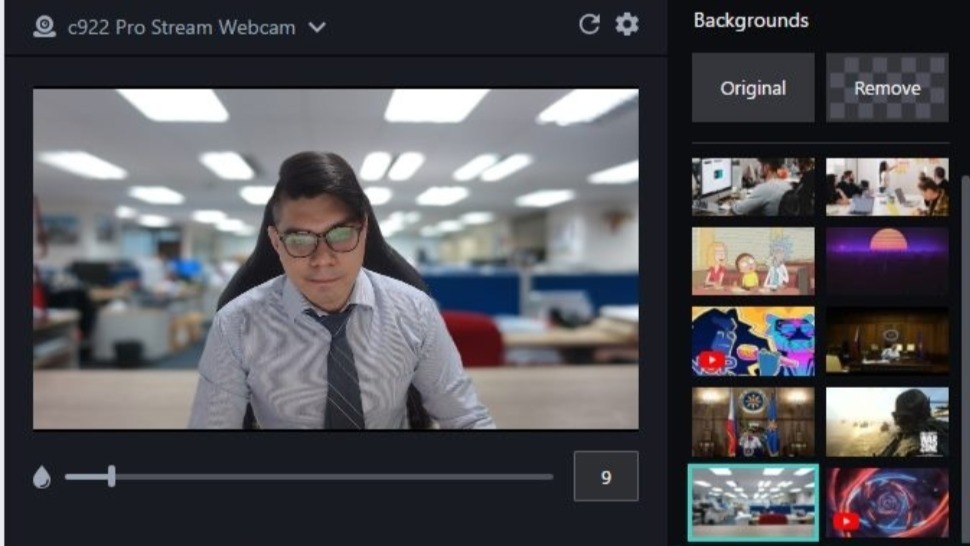
IMAGE Ira JamesADVERTISEMENT – CONTINUE READING BELOW
Working from home in the time of lockdown has forced many of us to do virtual meetings and conference calls through various apps like Teams, Zoom, and Skype. You have probably scouted locations at home for an ideal background for the live video.
One app will help you remove, replace, or just blur your background even without a green screen. XSplit VCam hides your messy room and maintain your privacy if you don’t want others to see where you’re working from during a video conference.
You can select from XSplit’s suite of background templates which include a cool office space, a beach, and even Malacanang Palace. You may also customize your background and select from your own set of photos. In the following photo, an XSplit user Ira James used an office background to hide his room.